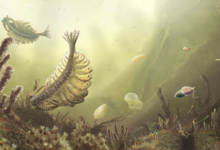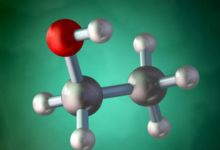How do I Convert Word Doc to PDF?
Do you want to make your word files safe and secure by converting them to PDF? If yes, you are in extreme luck today as we would tell you about the different ways you can convert word to pdf without any hassle.
The initial thing you need to know is that word to pdf conversion is very much possible, and many offline and online tools can help you with it. If you are intrigued by learning about the best word-to-pdf conversion methods, we would recommend you start reading the section below!
Converting Word documents to PDF like a Pro!
As we have told you earlier, different ways are used to convert word to pdf, so let us discuss the most common one with you guys!
- Using Microsoft Word
The platform where you create document files belongs to the MS office. Most of you don’t know that you can easily convert or save your word files in pdf format from the very interface of MS Word. You can do this when creating the word file, and you can also do it if you have already saved the file as a word in your local storage. Below are the steps that would help you carry out this word to pdf conversion:
- Open the word file on your device.
- In the top corner of the Word document, you would see the file option.
- Click on the file option and navigate to the tab which says ‘save as’
- You would see a new window opens, and in it, you would find multiple options and tabs.
- You can select the version/format you want to save the file and the new location.
- Select PDF from there and hit the ‘save’ button right below the dialogue box.
Your word file would be saved in pdf in another location and of good quality. You must know that the only con of this method is that it is very time-consuming, and you cannot cater to batch conversions.
If you think that converting word files to pdf with this method would waste your time and affect your productivity, you can easily go to the best online word to pdf conversion tools.
There are hundreds of online tools, and below we have listed out the most reliable ones.
- Word to PDF converter by PlagiarismDetector.Net
If you have tons of word files that you want to convert word to pdf for free, this is the perfect utility. You can convert multiple docs/word files to pdf in one go, which makes it a popular choice. If you are a new user & never heard of this doc to pdf tool, you need to upload your files in the designated box of the tool. You can upload files from your local storage as well as from Google Drive and Dropbox. After inserting the word files, you would see that the tool would automatically start the conversion and get you known pdf files. Some highlighted features of this word to pdf converter are its:
- Fast speed in converting files.
- Ability to convert multiple files in one go.
- Unlimited conversion capacity
- Working in different languages.
- PDF Element
This is a very comprehensive platform that can help you with the word to pdf and other multiple conversions. We would like our worthy readers to know that this website is one of the best choices you can make to help you in quick and secure conversions. The best thing about the pdf element is that it can easily cater to huge word files for pdf conversion. Furthermore, you would be surprised to know that the converted files’ quality would not be compromised.
You can convert word to pdf and pdf to word without any hassle, which is a big plus of this tool. You can also:
- Create new pdf files.
- Convert them to other possible formats.
- Annotate
- Protect
- Merge
- Watermark
- Compress
- Sign PDF files
- Word to PDF converter by SmallSEOTools
SmallSEOTools is another platform that can provide you free conversion services online and on the application versions. This free and secure platform is best for professional and personal use, so we recommend trying to convert word files to pdf with smallseotools. The word-to-pdf converter tool by smallseotools is extremely easy to use, and you would not need any practice to utilize it. You must grab the word files from your local or cloud storage spaces, and after insertion, you must press the ‘convert’ button. You would get new pdf files in less than five seconds. There is no limitation in using this utility, and it is also very secure and reliable.
You can consider many more options, but for now, we would suggest you convert your word files with these above-listed words to pdf conversion tools/sites!