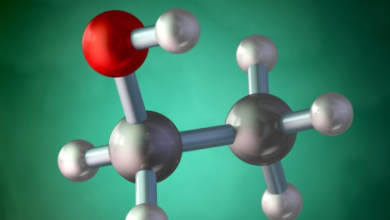Unlock the Power of Google Contacts: Track Your Friends and Family in Real-Time! Find Out How with the Latest Update – Must See!”
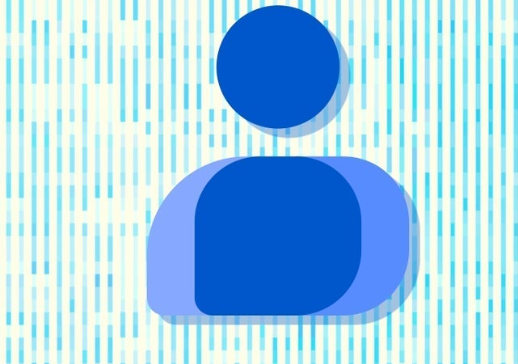
Want to discover the current whereabouts of a friend or family member through your Google Contacts app? It’s an exciting prospect, and Google is rolling out this feature to Android users in version 4.22.37.586680692 of the Google app. However, my Pixel 6 Pro, running Android 14 QPR2 Beta 2, is still awaiting this update.
To check the version of your Contacts app, navigate to Settings > Apps, scroll to Contacts, and tap for App info. At the bottom of the page, you’ll find the app version. No need to worry if your phone doesn’t have the required version yet; it’ll arrive in due time.
Google Contacts
Here’s the crucial information: This feature is applicable only to contacts who share their location via Google Maps and have their Gmail address on their Contacts card. In such cases, a section dedicated to Google Maps-Location sharing will appear at the bottom of the screen, indicating whether the other party can see your location and for how long.
Ensure your friend or family member’s Contacts card includes their Gmail address, and they share their Google Maps location with you. A “Maps” button will appear on this section of the Contacts card, allowing you to view their location in Google Maps. Importantly, use the Google Contacts app on your Android phone, not the one provided by your phone’s manufacturer.
If your Android phone doesn’t use Google , find the app on the Play Store through this link. The beauty of this feature is that once you locate a friend or family member on Google Maps, a single tap provides directions to their location.